Telegram US Group List 1104
-
Channel
 599 Members ()
599 Members () -
Group

Алексей💸
902 Members () -
Group

بەختیار عەلی
2,762 Members () -
Group

Post bot official
1,327 Members () -
Channel

Ревизионизм Холокоста
345 Members () -
Channel

Беллетрист - Аудиокниги
1,228 Members () -
Channel

Women Dawah PDF
356 Members () -
Group

السيد هادي المدرسي
1,061 Members () -
Channel

: .𓏲❣𝘬ᥱ꧑꧑ᥡ 🐉.६
703 Members () -
Group

قروب طلبة كلية الصحه العامه (تابع القناه)📚
360 Members () -
Channel

MCQs for public health
428 Members () -
Group

𝐌 𝐎 𝐎 𝐍 🖤🖇
429 Members () -
Channel

~ᴬᴺᴵᴹᴱ~ᴼᴺᴸᴵᴺᴱ~ᴬᴹᴵᴺᴼ~
4,423 Members () -
Group

Amudaryo TV
441 Members () -
Channel

Info Hub Et
1,963 Members () -
Channel

⅜. 𝐚𝐝𝐝𝐢𝐜𝐭𝐢𝐨𝐧¡!
389 Members () -
Group

Elissa / اليسا
7,446 Members () -
Channel

الہٰمختہٰش
408 Members () -
Group

Lo-Fi Boy バイブ
1,594 Members () -
Group

مرجع ارشد و دکتری فیزیک پزشکی
690 Members () -
Group

متجر حكيم العطارين
618 Members () -
Channel

КАРТИНКИ ♥️My soul♥️
14,864 Members () -
Channel

Masik Channel
11,986 Members () -
Group

deliriously
580 Members () -
Group

50 оттенков правды/лжи
1,214 Members () -
Group

Николай Азаров
12,488 Members () -
Group

Закладки туристам
1,444 Members () -
Group

Bimbingan Hidup
991 Members () -
Group

Погребок с заготовками
1,199 Members () -
Channel

RUPEEGAINS111 FREE EDUCATIONAL CHANEL
11,544 Members () -
Group

Тугие Кошельки
492 Members () -
Group

AnimeTm Official
5,328 Members () -
Group

گروه گرافیک پلاس
1,578 Members () -
Group
-
Group

Superior OS Channel
4,291 Members () -
Group

⚫الصمت 🌑(ᴛиɯиʜᴀ)⚫
954 Members () -
Channel

Обои на рабочий стол
534 Members () -
Channel

راهکار زندگی
377 Members () -
Group

إيجابيااات 🕊 صدقة جارية لوالدي رحمهم الله
1,009 Members () -
Channel

Таухид - Основа Веры
3,186 Members () -
Channel

Волк говорит
1,988 Members () -
Channel

Abiturient Uz
1,765 Members () -
Group

فريق (LEK) للدورات التدريبية
4,231 Members () -
Group

Rose Support
16,991 Members () -
Group

Aleph (no_itsmyturn)
5,630 Members () -
Group

Отзывы yandextaxometer(такси)
2,117 Members () -
Group

بصمات فسنجون
17,318 Members () -
Channel

Jornadas e Séries Espirituais🗂
1,510 Members () -
Group

قناة الشاعر قصي القاسمي
348 Members () -
Group

وأشرقت الأرض بنور ربها
1,566 Members () -
Channel

گپ همفکری شرطبندی
2,571 Members () -
Channel

◼️ पोलीस Academy ◼️
12,053 Members () -
Group
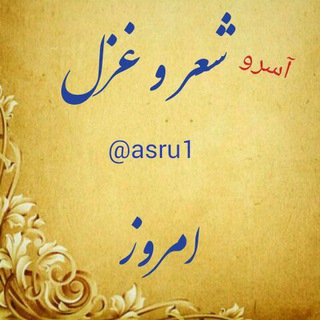
شعر و غزل امروز
2,521 Members () -
Group

اتحادیه انجمن های علمی فیزیک
411 Members () -
Group

🔹EASY GERMAN FARSI🔹
4,171 Members () -
Channel

English -صالح الريشي
382 Members () -
Channel
-
Channel
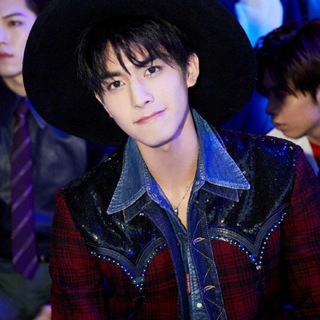
إيـجابيـات📸📮
996 Members () -
Channel
-
Channel

😍Нижнее Белье😍
2,909 Members () -
Group

「 𝐏𝐦 𝐀𝐥𝐨𝐧𝐞 」
1,012 Members () -
Group

Lily events
992 Members () -
Channel
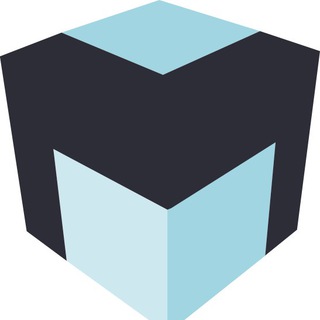
کانال اموزشی مانیزی
309 Members () -
Group

کالیمبا، سازی از جنس آرامش
4,361 Members () -
Channel

MADIVE GANG
602 Members () -
Group

KarssenBlog
3,042 Members () -
Group

ym k-pop shop ✨
1,068 Members () -
Group

National Geographic
450 Members () -
Group

HotNewFamily
368 Members () -
Group

آسمان خانه ماست ❤️
978 Members () -
Group

تولیدی کفش کار شهسواری
758 Members () -
Group
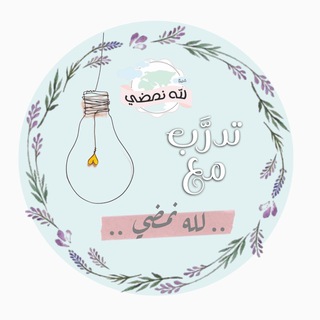
تدرَّب مع لله نمضي💛🌱
643 Members () -
Group
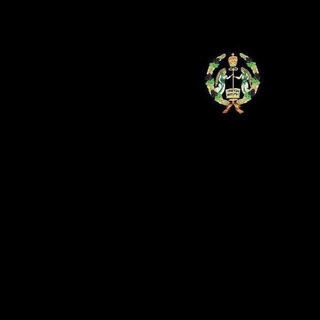
የኦርቶዶክስ ተዋሕዶ ልጆች
2,836 Members () -
Group

0️⃣ 「صفر و یک پروکسی」 1️⃣
39,836 Members () -
Group
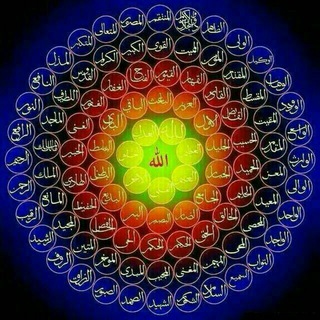
دعــادرمــانی
3,760 Members () -
Group

Рудники свободы
719 Members () -
Channel

اجناس ارزانکده👌
1,528 Members () -
Group

هيثم ابو عراق
391 Members () -
Channel

دخــــ༆ــی❥︎کـــیــ♫︎ــوتــی༄
990 Members () -
Channel

⸙_هــذيـان يـــمني ❦︎〆𖦹
325 Members () -
Channel

ʙɪʙʟɪᴏᴍᴀɴɪᴀ || 💛📖
1,372 Members () -
Group

تبادل فایل های اسلامی
683 Members () -
Group

❤️ لُغةُ الضَّاد تجمعنا❤️
485 Members () -
Group

Радио Рекорд
41,233 Members () -
Group

Publica tu canal o tu grupo
972 Members () -
Group
-
Channel

𝙂𝙧𝙪𝙣𝙜𝙚 𝘾𝙞𝙩𝙮
363 Members () -
Group
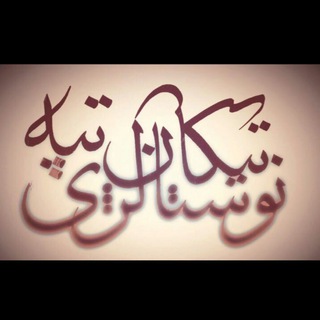
نوستالژی تیکانتپه
4,653 Members () -
Group
-
Group

📺 Telefilm News 🗞
671 Members () -
Channel

Pets Forever
815 Members () -
Group
-
Group

aesthetic videos🍓
377 Members () -
Group
-
Channel
-
Group
-
Group

Gujarati Fun 👅
485 Members () -
Group

Rock and Roll
3,036 Members () -
Group

کانون آگهی و تبلیغات صدرا
1,790 Members () -
Channel
TG USA Telegram Group
Popular | Latest | New
On desktop applications, chat folders are displays in the sidebar. In the mobile app, these folders are arranged in tabs that can be easily swiped between. Hide Telegram Profile Photo Telegram is one of the feature-packed messaging services out there, armed with some neat perks that can put rivals like WhatsApp and Signal to shame when it comes to functionality. While basic Telegram features like the ability to edit messages after sending them are well known, here are some lesser-known, yet incredibly useful things the app can do that could come in quite handy.
Dozens of stickers now have impressive full-screen animations, which Premium users can send in any chat to add extra emotion and expressive effects that are visible for all users. This premium sticker collection will be updated monthly by Telegram artists. To do this, head over to Telegram’s settings by sliding over the hamburger menu from the left of the app. Here, choose ‘Settings’ and then click on ‘Chat Settings’. In this menu, you will see a number of themes and colour options to choose from. Further, you can also change the curve on message boxes and font size. Copy a Part of Text from a Message Improved Chat Previews on Android
The company also makes its API publicly available for free and invites developers to create clients on other platforms. Users can also create custom bots, themes, stickers, and more free of charge. If you are using Telegram on your PC, Laptop, or another device, your secret chat is only visible to your device that you started it. Keep-Alive Service If you select the Scheduled option, the auto-night mode will kick in at a pre-defined time which you can change. If you select the Automatic mode, the auto-night mode will start depending on the ambient light. You can slide the slider to select at what percentage of the ambient lighting do you want the night mode to start at. Personally, I prefer the scheduling option, however, you can use the one you like.
CLICK HERE FOR MORE These bots can help you to automate and make your tasks easier to manage while chatting with your friends. Gmail bot is one of my favorite and no need to open the Gmail app and I can reduce my notifications and stress too!
Warning: Undefined variable $t in /var/www/bootg/news.php on line 33
US